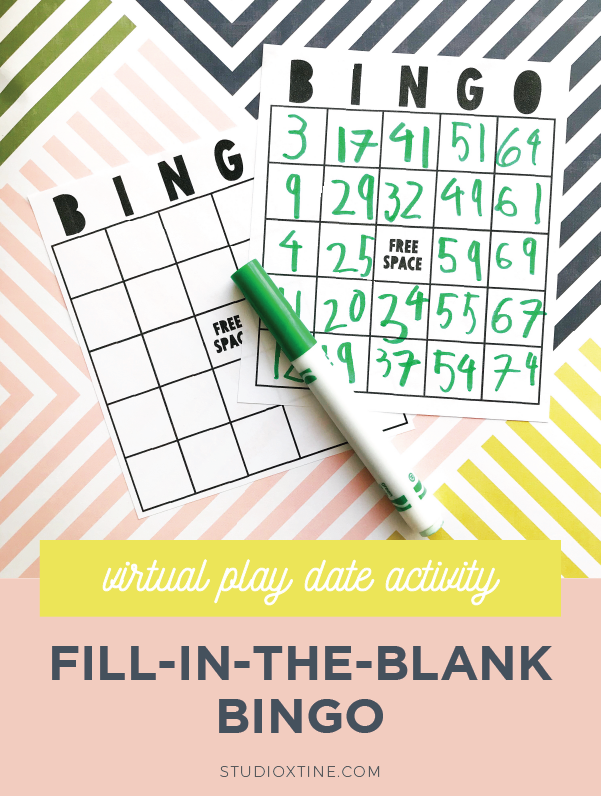
You guys, what on earth is going on?! Before this Coronavirus was even a threat, me and my fam bam were dealing with the aftermath of an overflowing toilet a week before Christmas. All you need to know is that the water wasn’t clear. Blehhhhhh. While we still do not have a 100% working bathroom, I am just grateful our home overall is in tact while we “shelter in place” over the next couple weeks.
My oldest is out of school for 4 weeks (4!! And it could be more! 🤯) and we’re keeping our youngest home too. And even though they get to be home with us all day, they are missing their buddies!
Virtual play dates to the rescue!! 🙌🙌🙌🙌🙌
We’ve been doing virtual playdates via Zoom since Monday and it has been going great! The kids are past the staring-but-not-talking phase and we found an activity that was a hit! BINGO!
Here’s how we did it. Super duper easy!
Step 1:
Download this FREEBIE blank printable bingo card. There are two cards on a page so that the kids can play twice.
Step 2:
Set up your playdate using a teleconferencing platform. We love using Zoom. It’s free and works on computers, tablets, and phones! Note: as host, you can mute any or all attendees if you find that the kiddos are being a little too loud. Also, there is a 40-min time limit but we’ve found 30 mins is just about right with our group of first graders.
Step 3:
Before the playdate, I suggest typing up a list of “What to know before we start the game” so that upon entering the conference call, your attendees can read it and be prepared. These rules were: 1) have the bingo card printed, 2) have a marker/pen/pencil ready, and 3) remember to use inside voices while we play so that players can hear the numbers being called.
Step 4:
Things to set up before the playdate: 1) have this handy website called Bingo Number Generator ready to go, 2) if possible, as the host, I suggest calling in on a separate device so that one device is for your child to see his/her friends and the other device shows the selected Bingo numbers. I have this smartphone holder (affiliate link) which worked really well in keeping my phone faced down so that players could see what I wrote on paper (and so that I didn’t have to hold it the whole time), and 3) for the host, a blank sheet of paper and dark-colored marker.
Tip: If you are going to use two devices, I would mute the microphone AND silence one of the devices. So that only one device sends/receives audio and doesn’t create audio feedback.
Step 5:
Game time! To begin, have the kiddos fill out their Bingo cards – a great activity to practice writing numbers. As the facilitator, on my blank piece of paper with a dark marker (so that it’s easy to see), I wrote down a numbering legend (see pic below for visual reference):
B: 1-15
I: 16-30
N: 31-45
G: 46-60
O: 61-75
Once the kids’ cards were filled out, I clicked on the Bingo Number Generator and wrote down each number that came up on that same piece of paper so that kids can see the log of numbers called. The kiddos crossed out any of their numbers that were selected. Keep going until someone yells “BINGO!!”
Here’s another tip: it’s inevitable to have kids talking at the same time so as a facilitator, I would ask for visual clues, like a thumbs up, to know when everyone’s caught up.
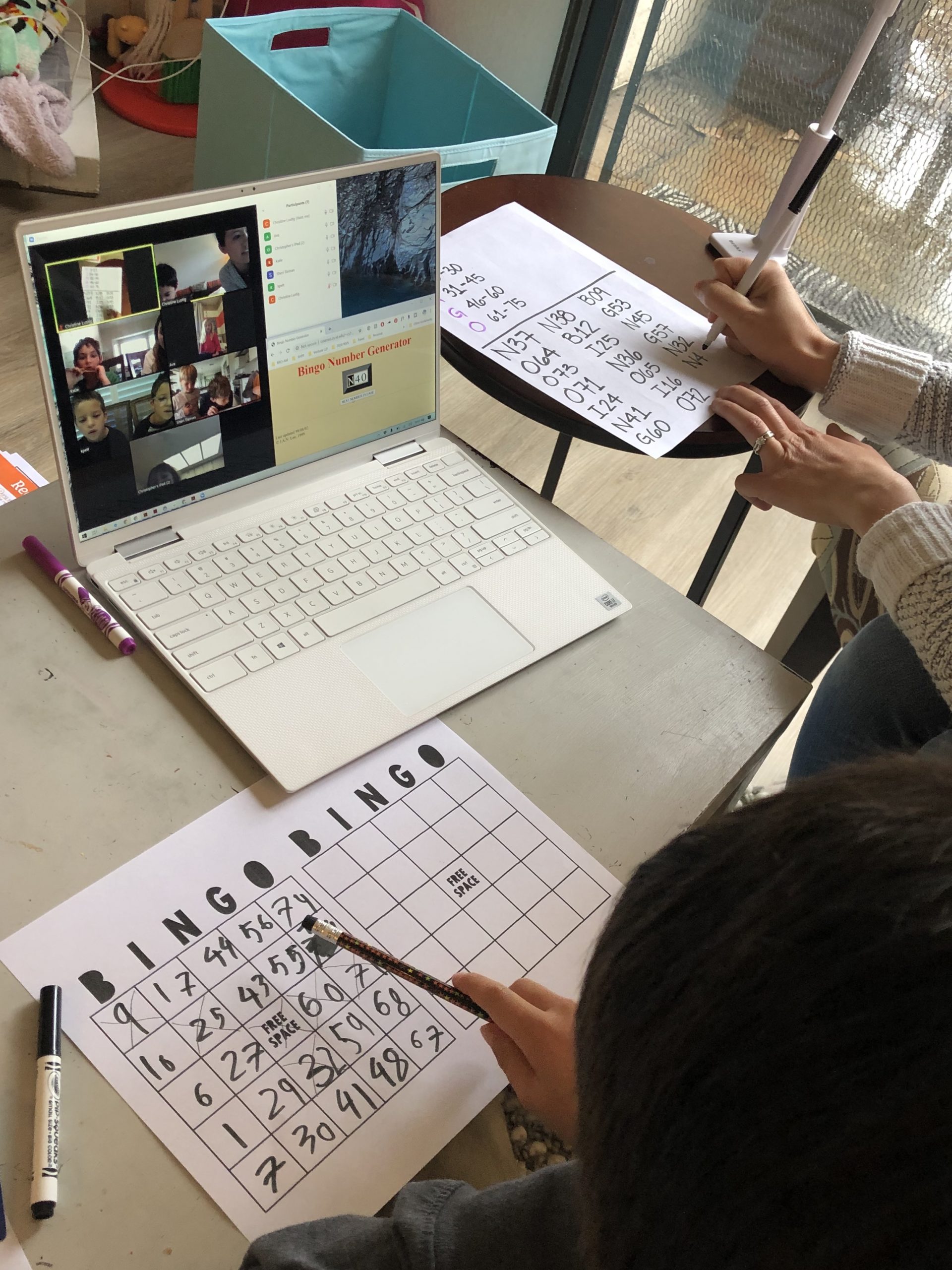
I hope this post was helpful and is something to add to your homeschooling schedule. But more importantly, I truly hope you and your family stay healthy during this time.